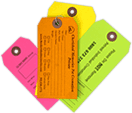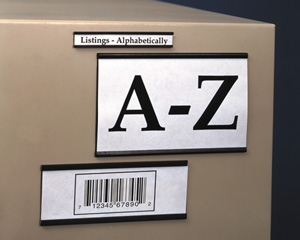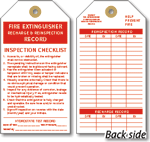- Home
- Custom
- Paper
- Plastic
- Metal
- Manila
- Warehouse
-
Inspection
-
- Inspection Tags
- Custom Inspection Tags
- 5S Red Tags
- Accepted Inspection Tags
- AED Inspection Tags
- Eyewash Inspection Tags
- Forklift Inspection Tags
- Gas Cylinder Tags
- Hold Tags
- Identification Tags
- Information Tags
- Inspection Tag In Box
- Ladder Inspection Tags
- Leak Tags
-
-
Repair
-
- Repair Tags
- Custom Repair Tags
- Do Not Use Tags
- Industrial Repair Tags
- Retail Repair Tags
- Two-Part Repair Tags
-
- Price
- Fire Extinguisher
No Result Found!
TRENDING SEARCHES
Recently Viewed